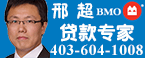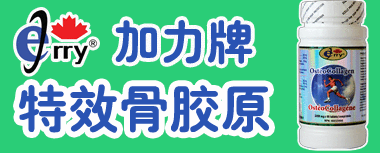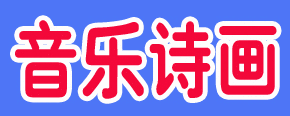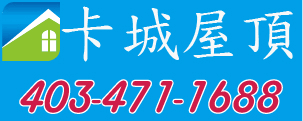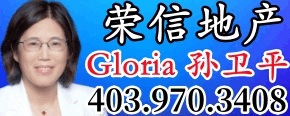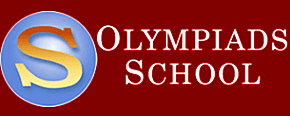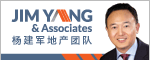信息: 
威望: 0
来自: 保密 
总发贴数: 1 篇
注册日期: 2005/09/20
|
|
 消息 消息  查看 查看  搜索 搜索  好友 好友  邮件 邮件  复制 复制  引用 引用  回复 回复
 |
Hello everyone,
Have you ever gone to revise an excel or word document, only to receive the below message?
... is locked for editing by '', open 'Read Only' or...
The above message does not assist you in locating who is currently working on the document.
There is a way that we can fix this, by making the below changes on each of our computers:
In Word - Click on Tools...Options...User Information - type in your full name in the box entitled name and click OK
In Excel - Click on Tools...Options...General - type your full name in the box entitled username and click OK.
After making the above changes on your computer, if you are revising a document your name will appear if someone else tries to access it at the same time.
|
|
| |